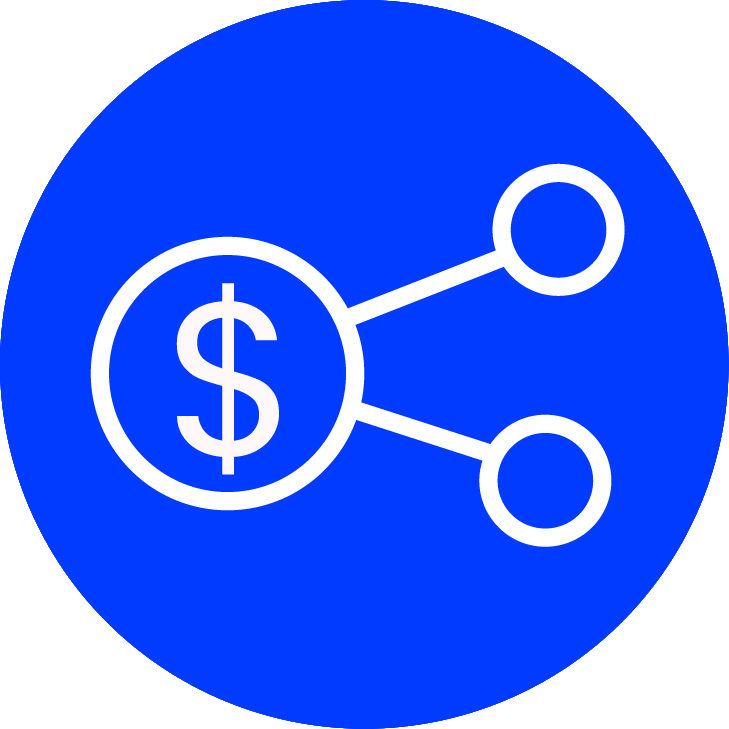
A Shoptype account
Shopify Store admin access

Private App Admin
API scopes
Private App Storefront
API scopes
Input the values into the Shoptype account
Create a Shoptype account using the link provided by your network.
Verify the account by clicking on the verification link sent to your email.
Register the store name and link under the vendor profile.
Open https://app.shoptype.com/products once logged into the vendor profile by going to
"Products" in the menu on the left side of the vendor profile.
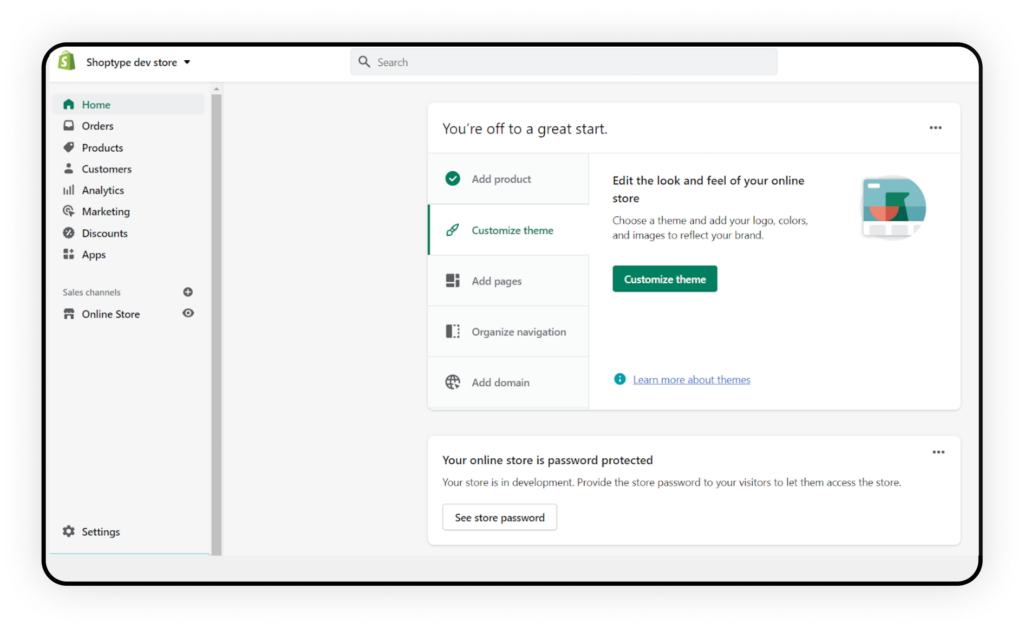
Open your shopify account store dashboard and go to apps in the menu on the left.
Scroll to the bottom of the screen and go to 'Develop apps for your store'
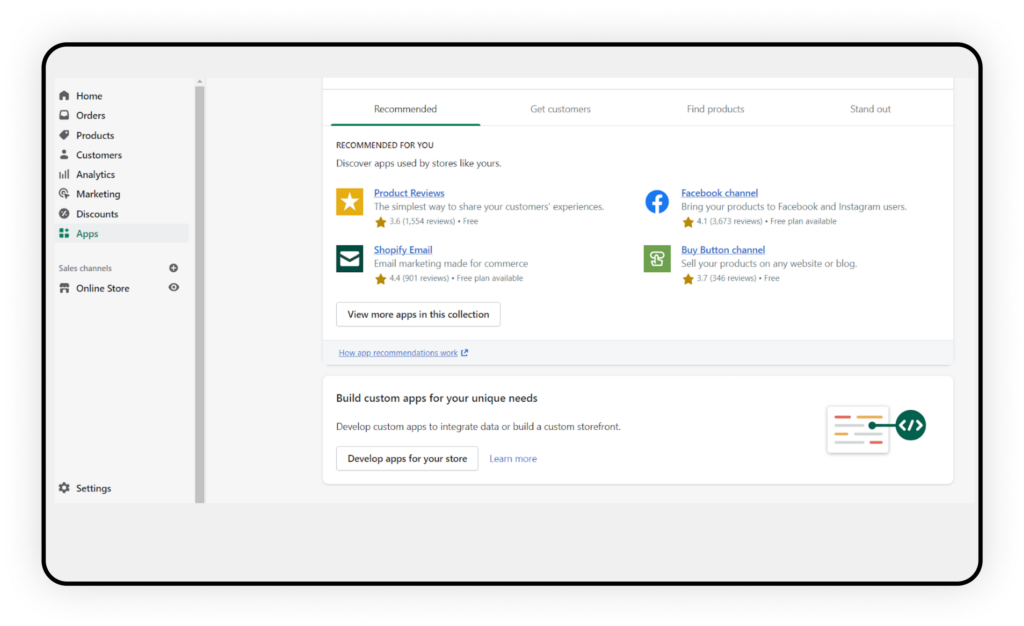
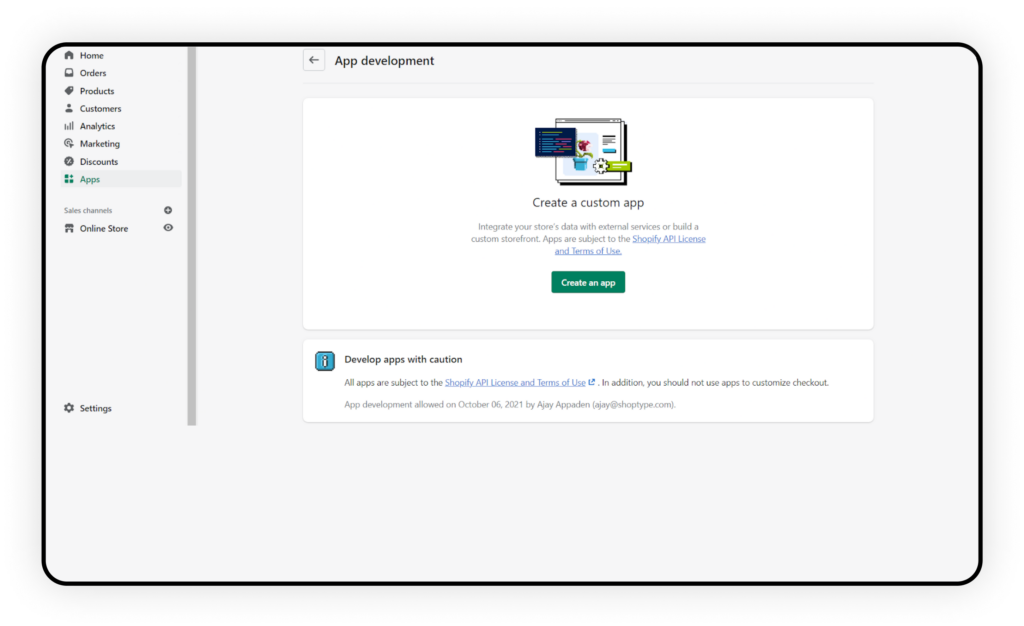
Click 'Create an app'
Enter the name of the app in the format: "Shoptype – {{Your brand name}}"

Reference: https://docs.woocommerce.com/document/woocommerce-rest-api/
Go to: WooCommerce > Settings > Advanced > REST API.
Select Add Key. You are taken to the Key Details screen
Add a Description. – “Shoptype”
Select the User you would like to generate a key for in the dropdown. – Any admin user
Select the level of access for this API key – “Read/Write” access
Click Generate API Key, and WooCommerce will create API keys for the specified user.
Now that the keys have been generated, you should see a Consumer Key and Consumer Secret key, a QRCode, and a Revoke API Key button.
Consumer Key
Consumer Secret
Store host url: example, https://yoursitename.com
Connecting your Shoptype vendor account to Woocommerce.
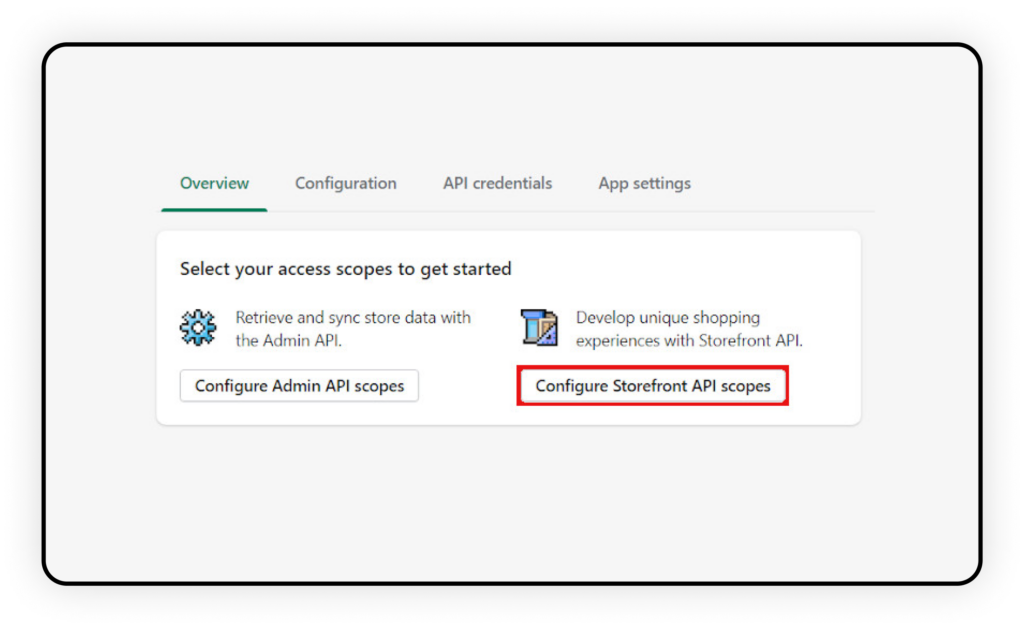
Go to 'Configure Storefront
API scopes'
Add the following permissions by selecting their corresponding checkboxes.
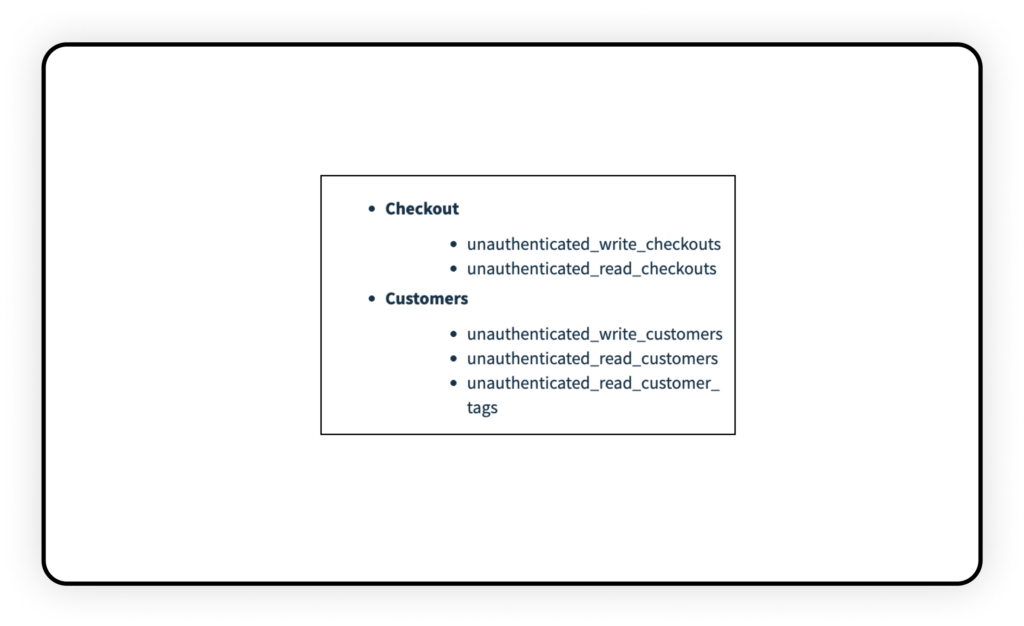
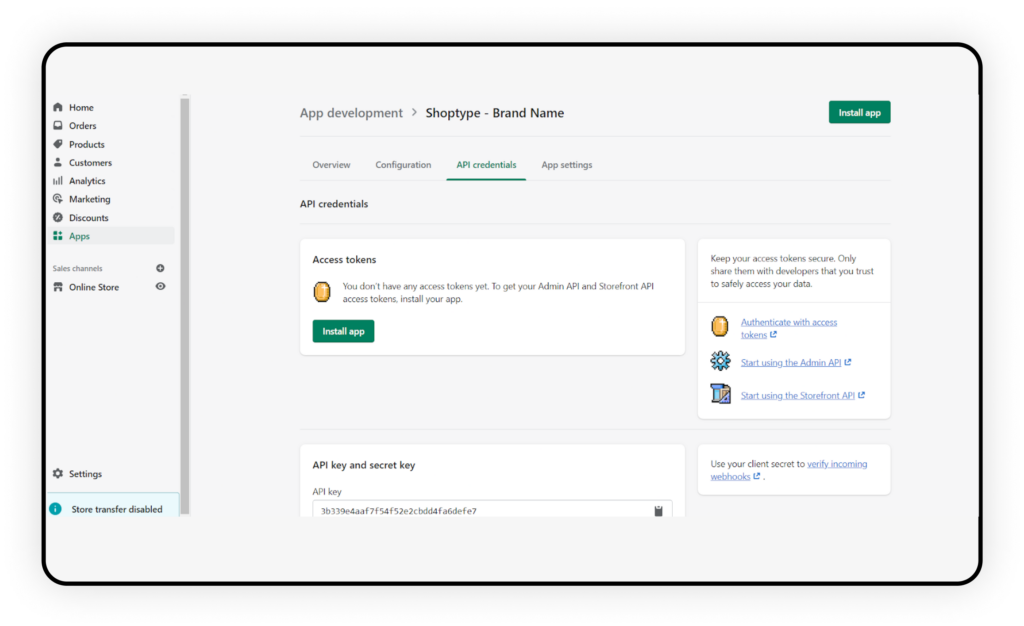
Go to the API Credentials tab
Copy the Admin API access token, this will be required in the onboarding.
The name of your store will be the Shopify domain (only enter the name and not the URL):
eg: https://{{yourbrandname}}.myshopify.com

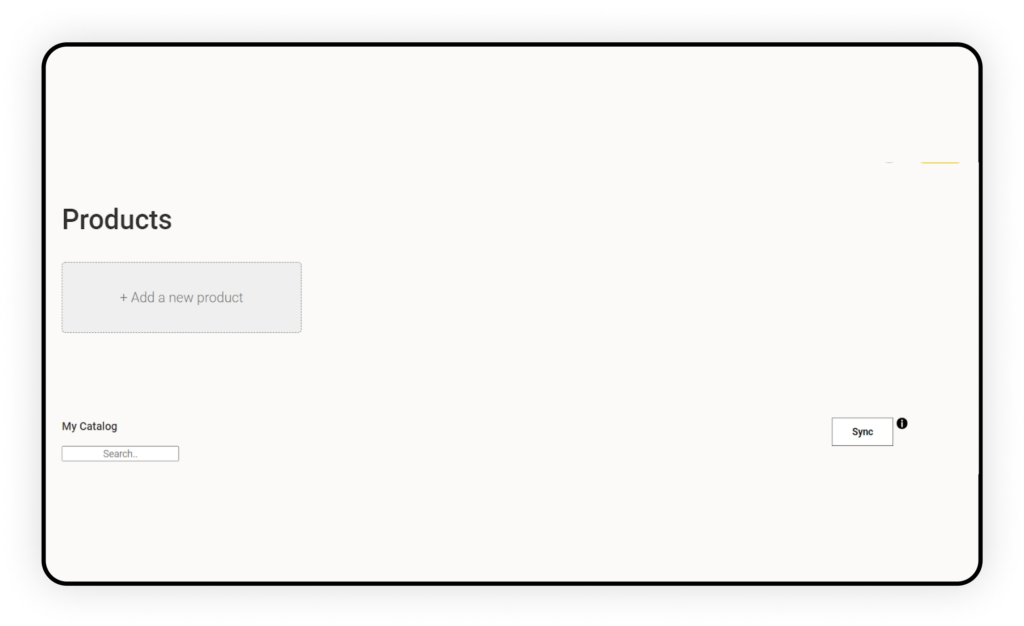
Create your Brand account using the invite link that was provided to you by your network operator.
Select the Products tab in the menu to your left.
Fill in the name of your storeeg. the store name for "constellation.myshopify.com" would be "constellation"
Enter the Admin API access token that was obtained in the previous step
Choose whether your product catalogue falls under an Age restricted category the Adult category of products.
On clicking Link your product catalogue will get synced to Shoptype and any orders that come from Shoptype will be automatically synced with your shopify store, as will the inventory stock values etc.
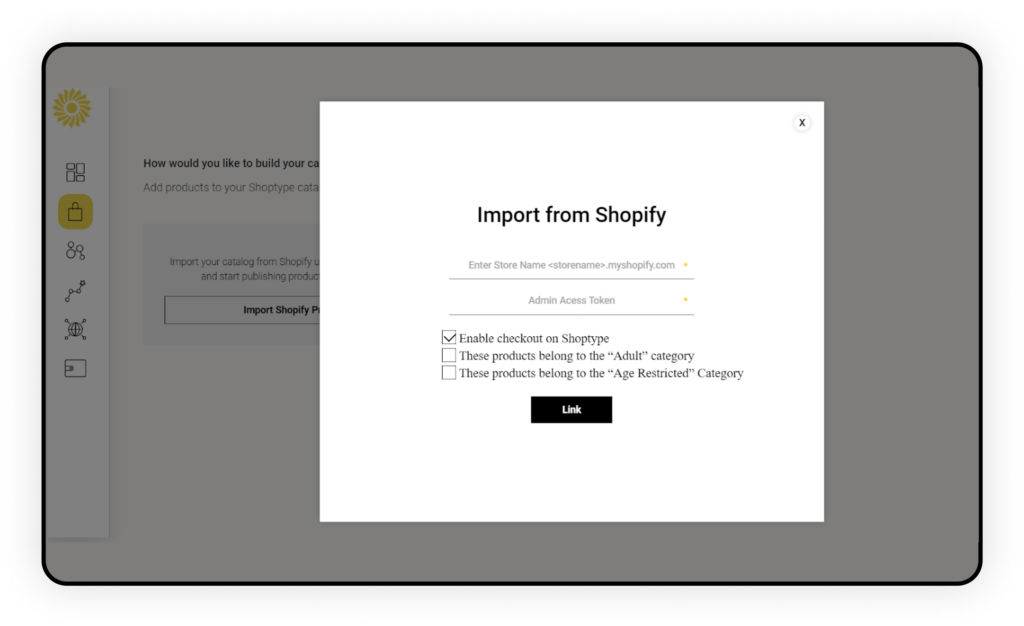
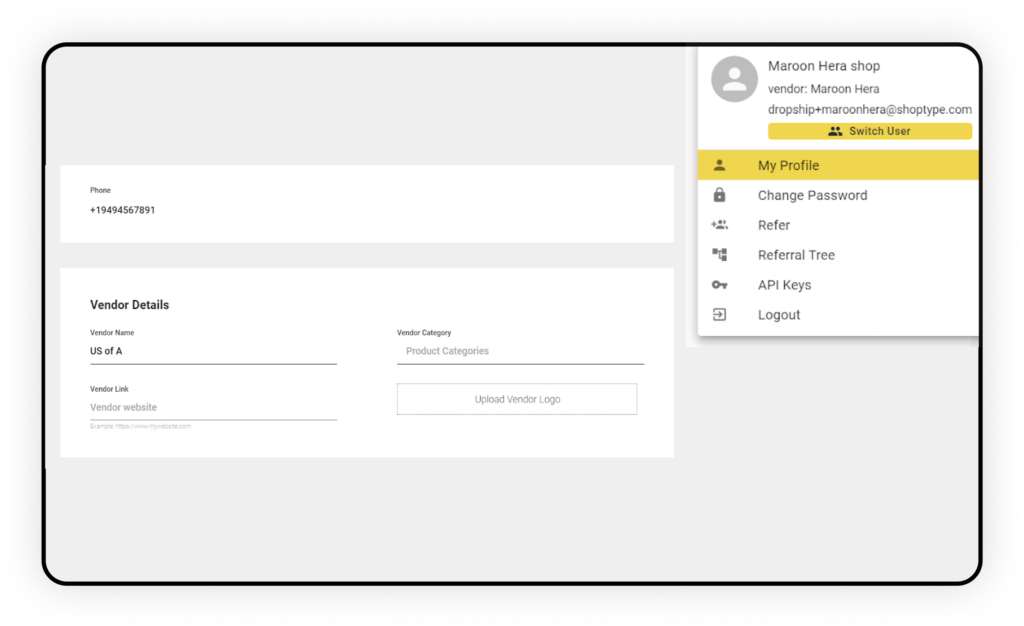
Once synced click your profile name on the top right and select "My Profile"
Scroll down and upload your brand logo
You're now on shoptype!